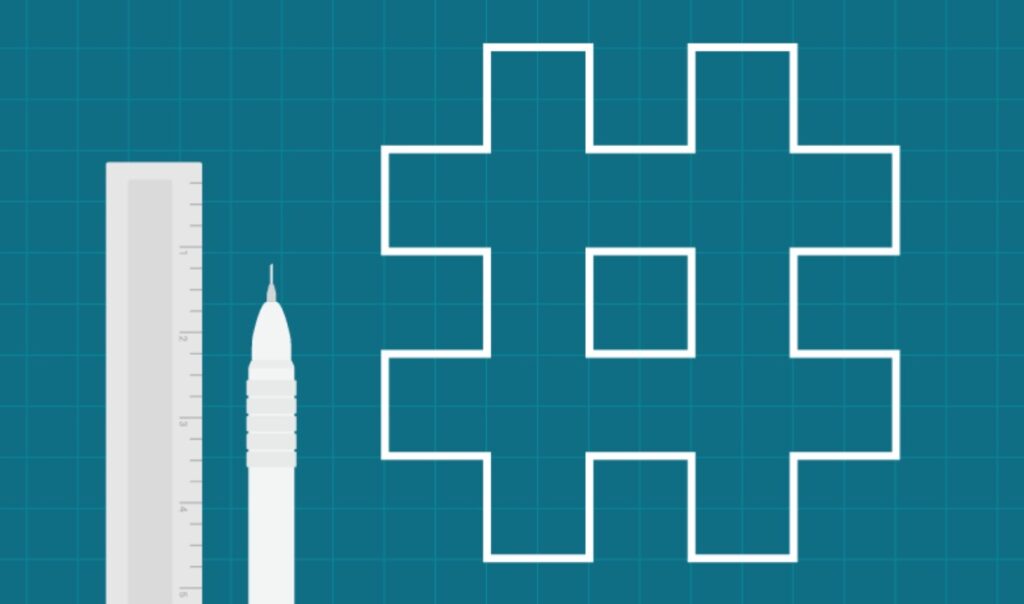Are you struggling to get your YouTube videos noticed? Fear not, my friend! In this blog post, we’ll dive into the world of YouTube hashtags and uncover some powerful strategies to help you dominate the platform. Get ready to boost your views, engagement, and subscriber count like never before!
Understand the Power of YouTube Hashtags
Hashtags are like secret keys that unlock the door to a world of potential viewers. By strategically using relevant hashtags, you can connect your videos with people who are actively searching for content like yours. It’s a game-changer, trust me!
Conduct Keyword Research Like a Pro
Before you start generating hashtags, it’s crucial to understand your target audience and the keywords they use. Spend some time researching popular keywords in your niche and see what hashtags your competitors are using. This will give you a solid foundation to build upon.
Utilize a YouTube Hashtag Generator
Manually researching and selecting hashtags can be time-consuming and overwhelming. That’s where a YouTube hashtag generator comes in handy. These tools analyze your video’s content and suggest relevant, high-performing hashtags that can help you reach your target audience.
Here are a few top-notch YouTube hashtag generators to consider:
- Hopper HQ
- TubePilot Hashtag Generator
- TubeRanker
- vidIQ
- Ahrefs
Keep it Relevant and Specific
When it comes to YouTube hashtags, relevance is key. Use hashtags that are directly related to your video’s content and target audience. Avoid using generic or irrelevant hashtags just for the sake of it. Your goal is to attract viewers who are genuinely interested in what you have to offer.
Embrace Variety and Creativity
Don’t be afraid to experiment with different types of hashtags. Mix it up with trending, niche, and branded hashtags to maximize your reach. Get creative with your hashtag choices and think outside the box. The more unique and memorable your hashtags are, the more likely they are to stick in people’s minds.
Optimize Your Video Titles and Descriptions
Your video titles and descriptions are prime real estate for your hashtags. Use them strategically to make your content more discoverable. Place your most important hashtags at the beginning of your title or description, as they’ll be more visible to viewers.
Consistency is Key
Consistency is the secret sauce to success on YouTube. Use the same branded hashtags across all your videos to build a cohesive brand identity. This will make it easier for viewers to find your content and engage with your channel.
Monitor Your Performance
Keep a close eye on your YouTube analytics to see how your hashtag strategy is performing. Track metrics like views, engagement, and subscriber growth to see which hashtags are working best for you. Adjust your strategy accordingly and keep refining your approach.
Collaborate with Other Creators
Collaborating with other YouTubers in your niche is a fantastic way to expand your reach and tap into new audiences. When you collaborate, use a combination of your own branded hashtags and the collaborator’s hashtags to maximize visibility.
Stay Up-to-Date with YouTube’s Policies
YouTube has specific guidelines when it comes to using hashtags. Make sure you stay informed about any changes or updates to their policies. Avoid using misleading, spammy, or irrelevant hashtags, as they can get your videos penalized or even removed from the platform.
Bonus Tip: Leverage YouTube Shorts
YouTube Shorts are a powerful tool for reaching a wider audience and boosting your channel’s growth. When creating Shorts, use relevant hashtags to make your content more discoverable. Experiment with different hashtag strategies and see what works best for your Shorts.
How can I optimize my YouTube video descriptions using hashtags?
To optimize your YouTube video descriptions using hashtags effectively, consider the following strategies based on the provided search results.
Understand the Role of Hashtags
Hashtags on YouTube serve as clickable keywords that help categorize your content. When users click on a hashtag, they are directed to a page displaying other videos tagged with that hashtag. This functionality enhances discoverability, allowing your videos to reach a broader audience.
Research and Choose Relevant Hashtags
Before adding hashtags to your video description, conduct thorough research to identify relevant hashtags that align with your video’s content. Utilize tools like YouTube’s hashtag generator to find popular and effective hashtags related to your niche. Aim for specificity; using highly relevant hashtags will attract viewers genuinely interested in your content.
Keep Your Hashtags Concise and Focused
YouTube allows you to use up to 15 hashtags in your video description, but it’s best to limit yourself to 2-3 high-impact hashtags. This approach prevents clutter and enhances the effectiveness of your hashtags. The first three hashtags you include will appear above your video title, so choose these wisely.
Optimize Your Description Content
The content of your video description is crucial for both viewers and the YouTube algorithm. Start your description with the most important information and keywords, as only the first 120 characters are visible before viewers need to click “show more.” This ensures that your hashtags and key messages are front and center.
Incorporate Keywords Naturally
While including hashtags, ensure that you also incorporate relevant keywords naturally throughout your description. This practice helps YouTube’s algorithm understand the context of your video better. Aim for a word count of at least 200 words in your description, as longer descriptions tend to perform better in search rankings.
Use Hashtags to Reinforce Your Brand
Incorporate a branded hashtag that represents your channel or content. This strategy not only helps in building brand recognition but also allows viewers to find all your related content easily. For example, if your channel focuses on cooking, you might use a hashtag like #YourChannelCooking.
Monitor Performance and Adjust Accordingly
After implementing your hashtag strategy, monitor your video analytics to see how well your hashtags are performing. Look for metrics such as views, engagement, and audience retention. If certain hashtags are not delivering results, consider experimenting with different ones to see what resonates better with your audience.
Leverage Trending Hashtags
Stay updated with trending hashtags in your niche. Incorporating these into your video descriptions can significantly enhance visibility, especially if your content aligns with current trends. However, ensure that the trending hashtags are still relevant to your video to maintain authenticity.
Engage with Your Audience
Encourage viewers to interact with your content by asking them to comment or share their thoughts on the video. This engagement can improve your video’s visibility in search results and recommendations. You can also respond to comments, fostering a sense of community around your channel.
Stay Updated with YouTube Policies
YouTube has specific guidelines regarding the use of hashtags. Familiarize yourself with these policies to avoid penalties. Misleading or irrelevant hashtags can lead to reduced visibility or even removal of your video. Always prioritize accuracy and relevance in your hashtag strategy.
By applying these strategies, you can effectively optimize your YouTube video descriptions using hashtags, enhancing your content’s discoverability and engagement.
Conclusion
There you have it, folks! These are the ultimate secrets to using YouTube hashtags like a pro. Remember, consistency, relevance, and creativity are the keys to success. Utilize a YouTube hashtag generator, optimize your video titles and descriptions, and keep an eye on your analytics. With these strategies in your arsenal, you’ll be well on your way to YouTube stardom!