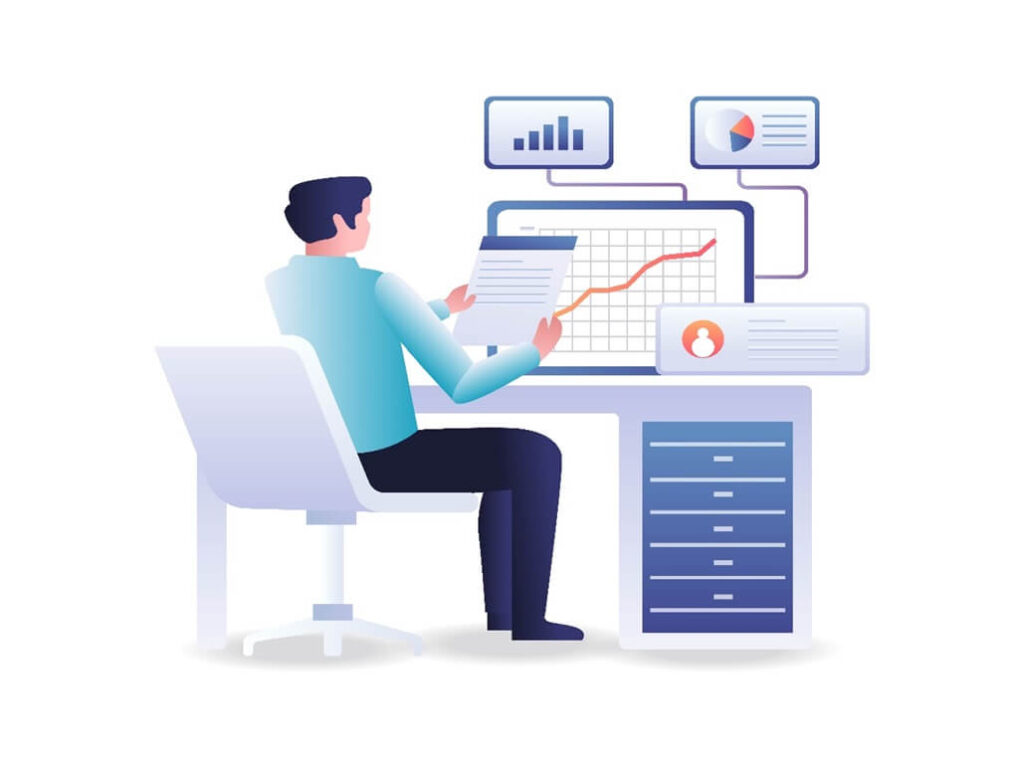Encryption is the process of encoding data or information authorized parties to access it. The data is scrambled into an unreadable format called cipher text that requires a secret key or password to decrypt. It helps prevent cybercriminals, hackers, and other unauthorized entities from gaining access to and viewing your private content even if they manage to intercept the encrypted data. Encryption protects your notes or messages both in transit and at rest. When data is transmitted over the internet or stored on cloud servers, strong encryption keeps prying eyes out. An encrypted note app applies cryptography to notes, checklists, documents, or any other data created and stored in the app. The data remains securely encrypted yet accessible only to those who have the decryption key.
Top features of an encrypted note app
When evaluating an encrypted note app, start by looking at the basic features on offer:
- End-to-end encryption – Your notes should remain encrypted on the app’s servers and your device. The encryption keys to lock and unlock the data are available only to you.
- Zero-knowledge architecture – This indicates the app itself has no access to view or decrypt user notes. Only the account owner with the right credentials access the content.
- Secure backup options – Your encrypted data should remain protected while being stored on cloud backup. The backup files must also remain inaccessible without valid credentials.
- Modes for protecting access – Options like passcodes, 2-factor authentication, biometrics, etc. add extra barriers for attackers.
- Availability across devices – Use the app seamlessly across desktop and mobile devices with encryption maintained consistently.
Assessing encryption implementation
Now let’s go deeper and assess how robustly the encryption is implemented in an app:
- Encryption algorithms used – AES with 256-bit keys and RSA with 2048-bit keys are among the standards to look for currently. The longer the key size, the harder it becomes to crack the encryption.
- Note sorting and searching features – Can you easily find and organize notes or do you need to manually skim through all of them?
- Format support – An app that lets you encrypt text, images, audio, scanned documents, or even spreadsheet files offers more flexibility.
- Offline access to notes – Can you view and modify notes without an internet connection and the changes sync seamlessly when you’re back online?
- Open-source codebase – Apps like Standard Notes, Joplin, etc. with code that be inspected publicly tend to have more impervious encryption implementations. Closed-source proprietary apps often lack independent security validation.
Cost considerations
what is privnote?Encrypted note apps have free starter plans a limited number of notes and features. Power users opt for reasonably priced premium plans unlocking additional capabilities. Factors like maximum devices supported, cloud storage space, permanent deletion, and customer support add value. When going freemium, however, weigh risks like vendor lock-in, feature changes impacting your workflow, or losing access in case of non-renewal. Subscriptions for business teams also escalate costs. Some fully-featured privacy-first apps offer one-time purchases or even lifetime deals that avoid recurring expenses. Of course, this means the app must sustain itself without tracking user data. But the choice depends on your budget flexibility.